1. 4uKey iPhone Unlocker – Your Go-To iOS 18/17 Unlock Tool
4uKey iPhone Unlocker is a top choice for bypassing various iOS locks. It offers a powerful solution for unlocking screen locks, iCloud activation locks, and MDM (Mobile Device Management) locks.
Key Features of 4uKey iPhone Unlocker:
- Unlock Multiple Locks: Efficiently remove screen locks, iCloud activation locks, and MDM locks.
- Bypass Passcodes: Instantly bypass Apple ID, Screen Time, and other passcodes without data loss.
- User-Friendly Interface: Designed for ease of use, with a straightforward process and high success rates.
- Free Trial Available: Try 4uKey for free before making a purchase decision.
How to Use 4uKey iOS 17 unlock tool:
-
Download and install 4uKey on your PC, and click “Start” to remove the screen lock.
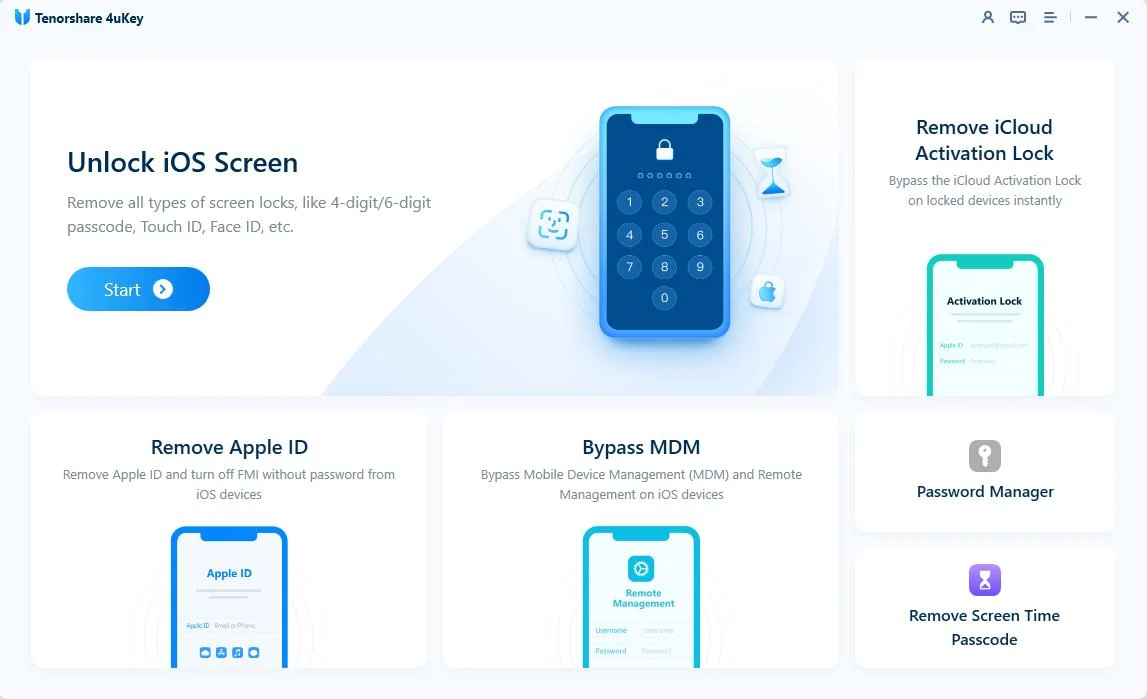
-
Connect your iPhone to your PC using a USB cable. Once detected, follow the on-screen instructions to put it in Recovery Mode.
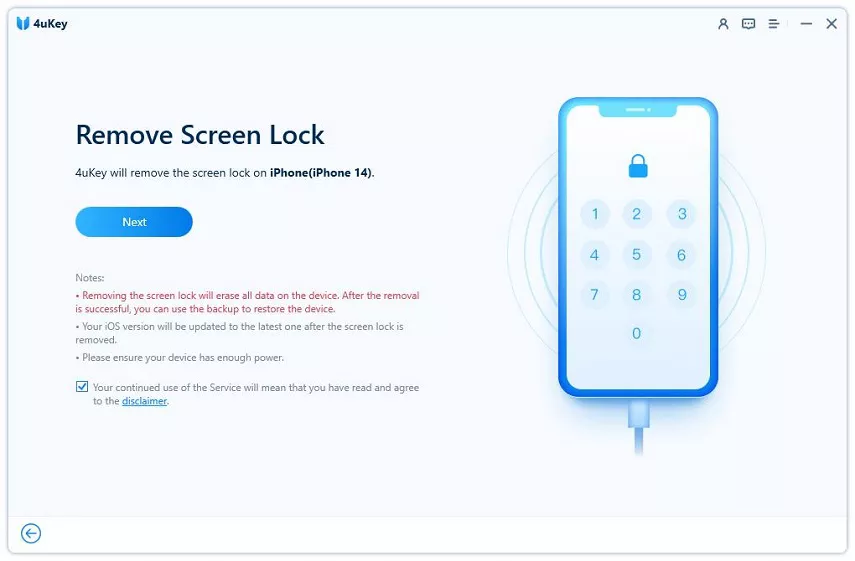
-
4uKey will install the firmware specific to your iPhone model.
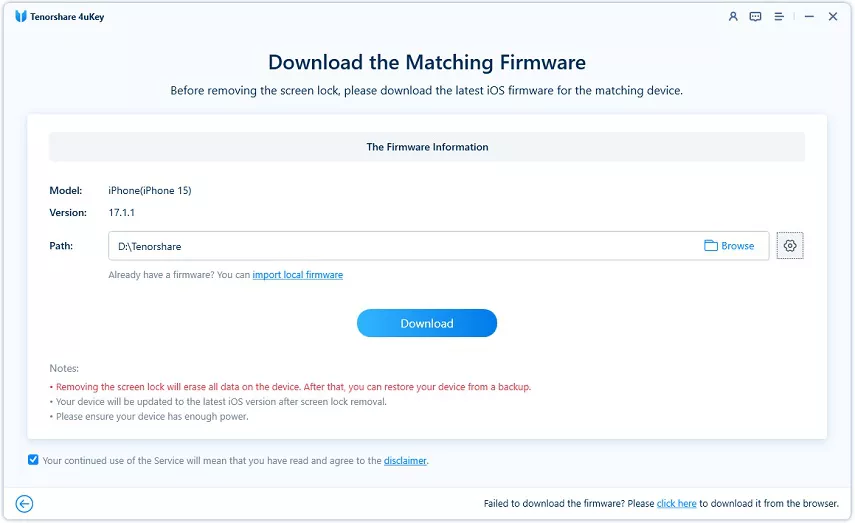
-
Once the firmware is downloaded, 4uKey will start removing the screen lock and erase your iPhone. After that, your device will restart, and you can set it up again with a new passcode.
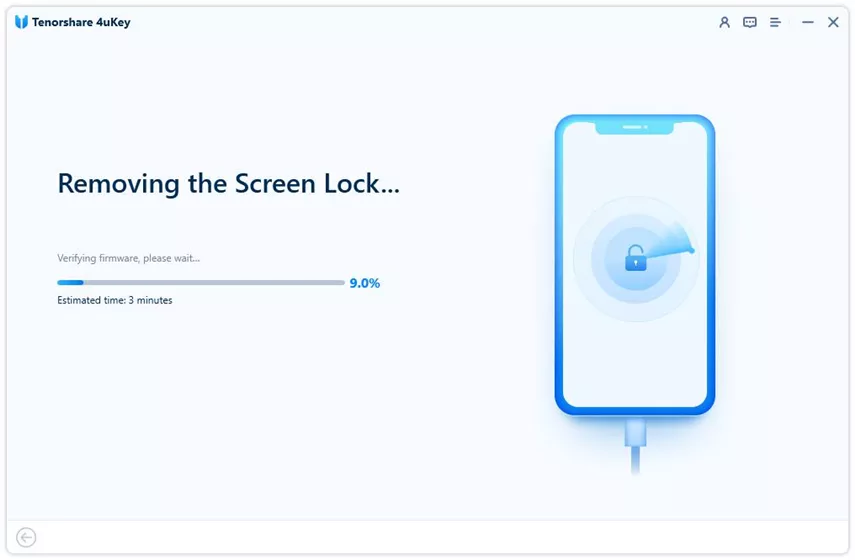
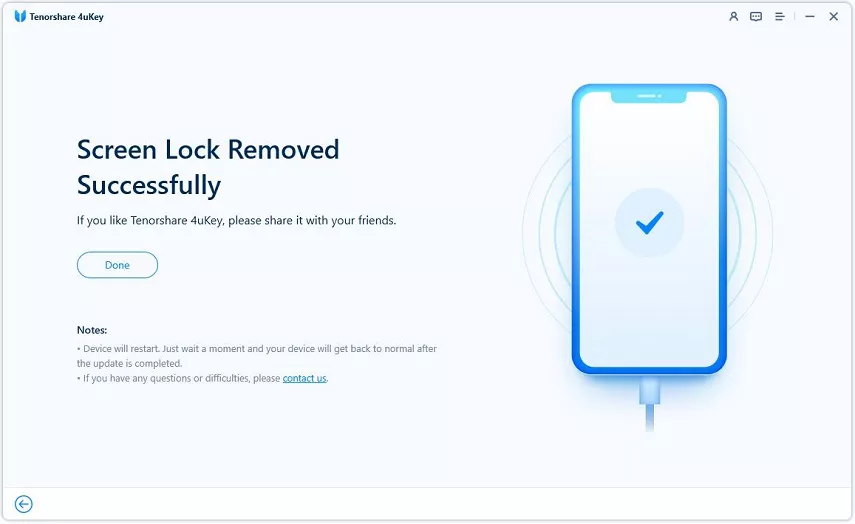
2. iTunes – Apple’s Built-in Unlock Tool for iOS 17
For users who prefer an official Apple tool, iTunes provides a method to reset your iPhone. While it doesn’t bypass iCloud activation locks, it is useful for general resets and troubleshooting.
How to Use iTunes iOS 17 Unlock Tool:
- Step 1:Plug your iPhone into a computer with iTunes installed.
- Step 2:Quickly press and release the Volume Up button, then the Volume Down button. Press and hold the Side button until the recovery mode screen appears.
- Step 3:In iTunes, select "Restore" to erase the device and install the latest iOS version.
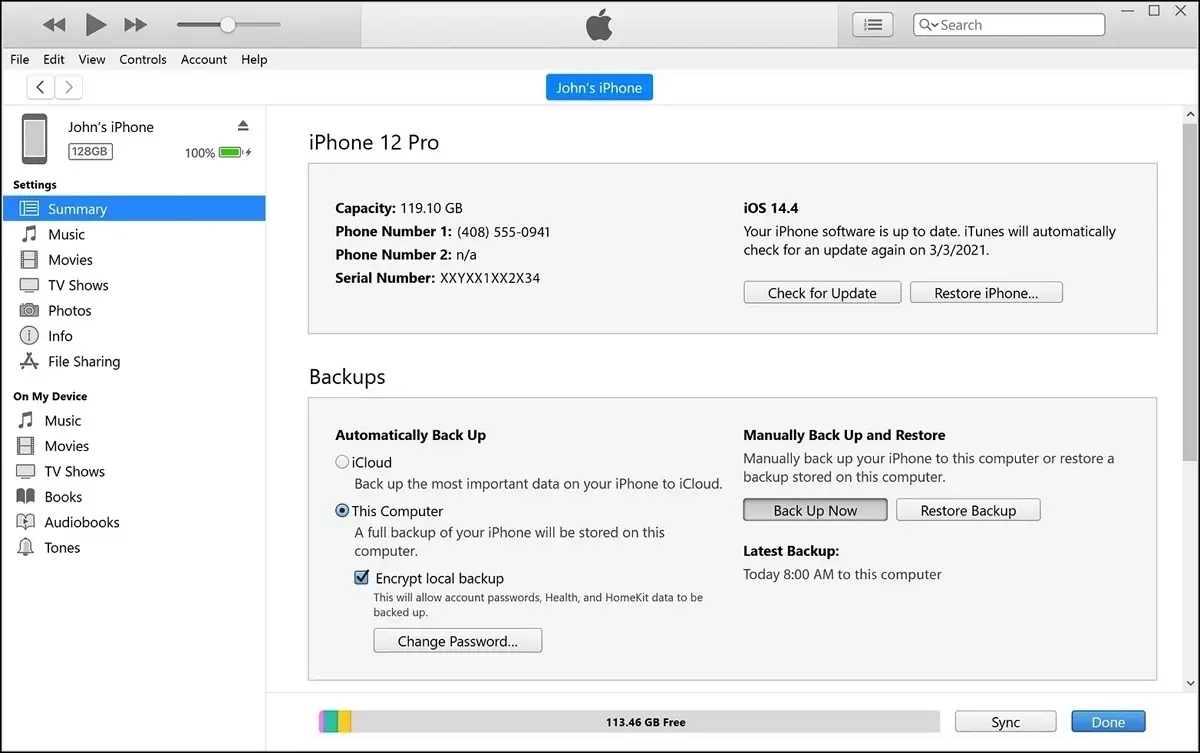
Note: Restoring your iPhone will erase all data. Ensure you have a backup before proceeding.
3. iRemove Tools – iOS 17 iCloud Unlock Tool
iRemove Tools is tailored for bypassing iCloud activation locks, especially useful if you’ve forgotten your Apple ID or purchased a second-hand device with an active lock.
Pricing of iRemove Tools including:
- iPhone 5S: $9.99
- iPhone 6/6 Plus: $19.99
- iPhone 7/7 Plus: $29.99
- iPhone X: $44.99
- iPads: Pricing ranges from $15.99 to $39.99 depending on the model.
How to Use iRemove Tools,the iOS 17 iCloud Unlock Tool:
- Step 1:Download and install iRemove Tools from iremove.tools.
- Step 2:Use a USB cable to link your iPhone or iPad to your PC.
- Step 3:Complete the jailbreak and unlock process as directed by the software.
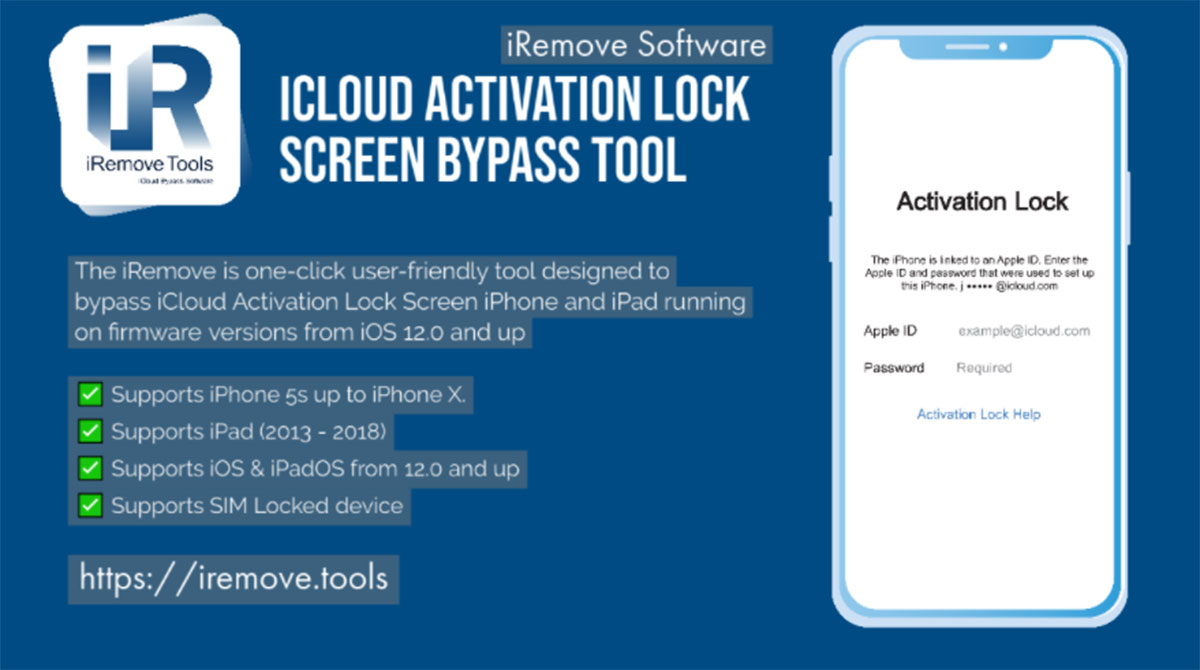
Tip: Check device compatibility and ensure you have the correct model before purchasing. 4uKey iPhone Unlocker also works for iCloud activation lock removal.
4. DoctorSIM – iOS 17 Carrier Unlock Tool
DoctorSIM specializes in removing SIM locks, which restrict your device to a specific carrier. This tool is ideal for switching network providers.
Pricing: Typically ranges from $19.95 to $74.95, with premium services costing more depending on the carrier and model.
How to Use DoctorSIM iOS 17 Unlock Tool for Carrirer Unlock:
- Step 1:Go to DoctorSIM website.
- Step 2:Choose your iPhone model and carrier.
- Step 3:Provide your IMEI number and follow the on-screen instructions to receive an unlock code.
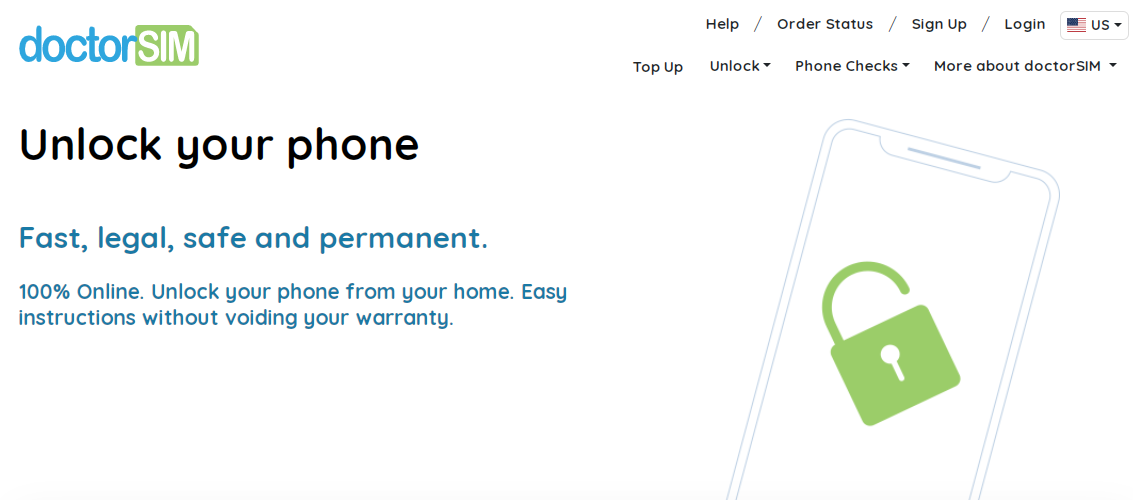
Note: The unlocking process may take up to 7 business days, and effectiveness can vary based on your carrier.
Extra Tip: How to Choose the Best iOS 17 Unlock Tool
When selecting an unlock tool, keep these factors in mind:
- Versatility: Ensure the tool can handle various types of locks, including screen, iCloud, and MDM.
- Ease of Use: Look for a tool with an intuitive interface and clear instructions.
- Success Rate: Opt for a tool with a proven track record of successful unlocks.
- Safety: Choose tools that prioritize the security of your device and data.
- Customer Support: Good support can help resolve any issues that arise during the unlocking process.
Tip: Always use reputable tools to avoid potential security risks.
Among all these iOS 17/18 unlocker tools, 4uKey iPhone Unlocker is highly recommended!
Conclusion
This article introduces iOS 17/18 Unlock Tools for different iPhone locks. 4uKey iPhone Unlocker is an all-in-one unlocking tool that can meet various unlocking needs from screen lock, activation lock, MDM lock, etc.
