Part 1. What Is FRP Hijacker?
FRP Hijacker by Hagard is a free Windows-based tool developed specifically for Samsung devices. It allows users to bypass Google Account verification (FRP lock) on a locked Android device after a factory reset.
It’s especially known in the technician and repair communities for its effectiveness on older Samsung models.

Key Functions of FRP Hijacker
- Bypass Google FRP lock on Samsung devices
- Perform ADB-based FRP removal
- Use dialer codes to bypass FRP
- Access Odin mode for advanced unlocking
- Fix soft-bricked Samsung phones (boot loop recovery)
- Scan and detect connected Samsung devices
- Remove FRP without data loss on supported models
- Provide a straightforward Windows GUI for ease of use
This tool is free, but it's unofficial and hasn’t been updated for recent Android versions.
Part 2. Is FRP Hijacker Safe in 2025?
Pros
- Free to use (basic functions).
- No need for flashing or rooting.
- Works on several older Samsung phones.
Cons
- Not an official Samsung tool — no developer support or warranty.
- Tripped antivirus alerts — many versions are flagged as unsafe or contain malware.
- Outdated support — does not work on many devices running Android 11 and above.
- No updates — last known update was years ago.
- Risk of data theft — some downloads might be infected with keyloggers or spyware.
My Verdict: I tested this tool on a Samsung Galaxy S7 (Android 8) and it worked. However, I received multiple security warnings during download and had to disable my antivirus temporarily — which I do NOT recommend for most users.
Part 3. How to Download FRP Hijacker by Hagard
Since there is no official website, finding a clean version is difficult. Here's the process I followed:
| Feature | Description |
|---|---|
| Supported Devices | Primarily Samsung devices |
| Tool Type | Windows executable (.exe) |
| FRP Methods | ADB Method, Dialer Method, Odin Mode bypass |
| Compatibility | Windows 11/10/8/7 |
| Internet Required | Yes, during the setup and bypass process |
| Activation | Requires ID and Password for full access (commonly shared in forums) |
Steps to Download FRP Hijacker by Hagard:
- Search for “FRP Hijacker by Hagard v1.0 download” on XDA Forums, gsmhagard.com or reputable tech blogs.
- Download the .zip file (usually around 70MB).
- Extract and run the .exe file as administrator.
- Enter ID and password.
- Connect your Samsung phone via USB and follow the on-screen instructions.
Warning: Only download from known sources. Avoid YouTube links or unknown download mirrors.
Part 4. How I Used FRP Hijacker to Bypass FRP
I personally used FRP Hijacker on an old Samsung J7 (2016) model locked with a Google account. Here’s what I did in brief:
- Put the phone in Download Mode.
- Connected it via USB.
- Opened FRP Hijacker and selected Odin FRP.
- Clicked Remove FRP.
- Within minutes, the phone rebooted and skipped the Google account screen.
It only worked on this old model. I tested on a Samsung A50 (Android 11), and it failed.
Part 5. Alternatives to FRP Hijacker (Updated 2025)
If you’re using a newer device or prefer a safer, GUI-based solution, here are the best alternatives:
| Tool Name | Platform | Key Features |
|---|---|---|
| 4uKey for Android | Windows & macOS | FRP bypass, no tech skills needed |
| UltFone Samsung FRP Tool | Windows & macOS | User-friendly interface, works on most Android versions |
| Easy Flashing FRP Bypass 8.0 APK | Windows | Samsung-specific, unlock FRP on Android 8+ |
| D&G Unlocker | Windows | Supports older Samsung and LG phones |
Why I Switched to 4uKey for Android:
After dealing with the unsafe and outdated Hijacker tool, I tried 4uKey for Android, which was easier and didn’t require risky downloads. It successfully bypassed FRP on my Samsung Galaxy A12 (Android 12).
Simple Steps for FRP Removal with 4uKey Android Unlocker
Download and launch the 4uKey for Android on your computer. Next, connect your Samsung device that you want to unlock and choose the “Remove Google Lock (FRP)” option.
- Next, choose your device OS and click the “Remove Now” button.
Follow all the important steps mentioned on the screen and choose the "Next" option. Soon, the app will start removing the password.
- You will be asked to enable the USB debugging on your screen, so click the “OK” button.
- Within a few seconds, your Google FRP lock will be successfully bypassed.
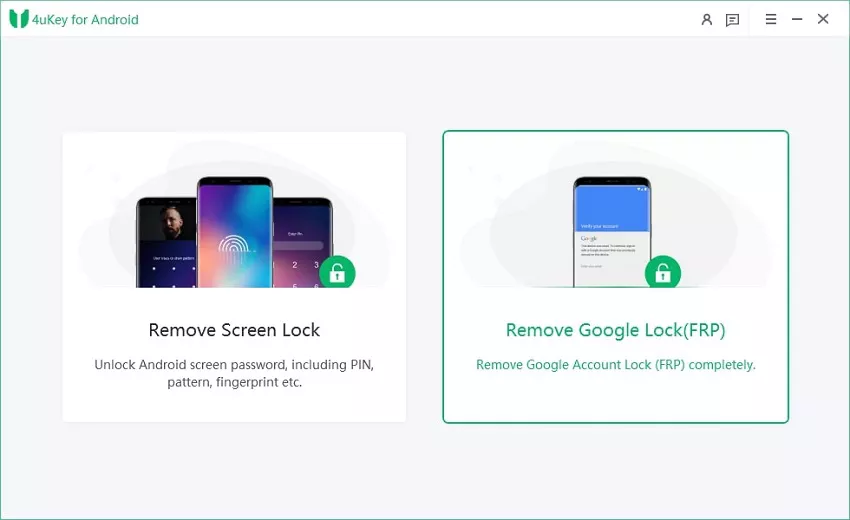
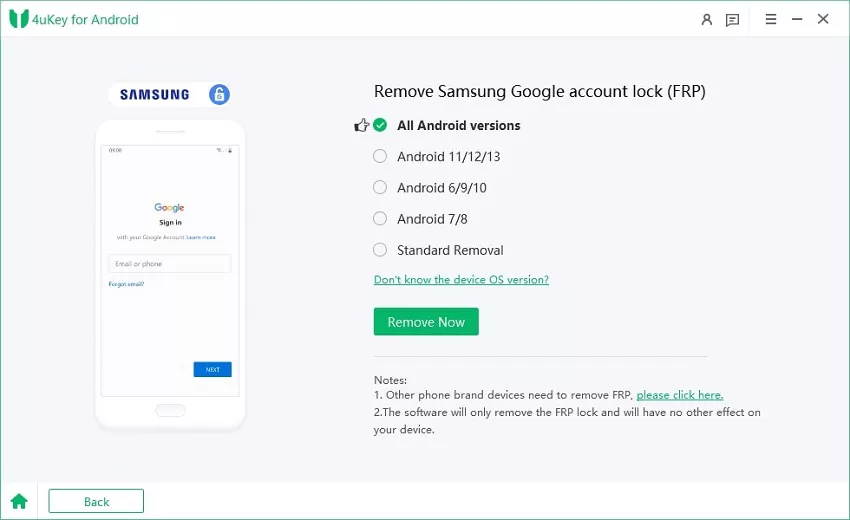
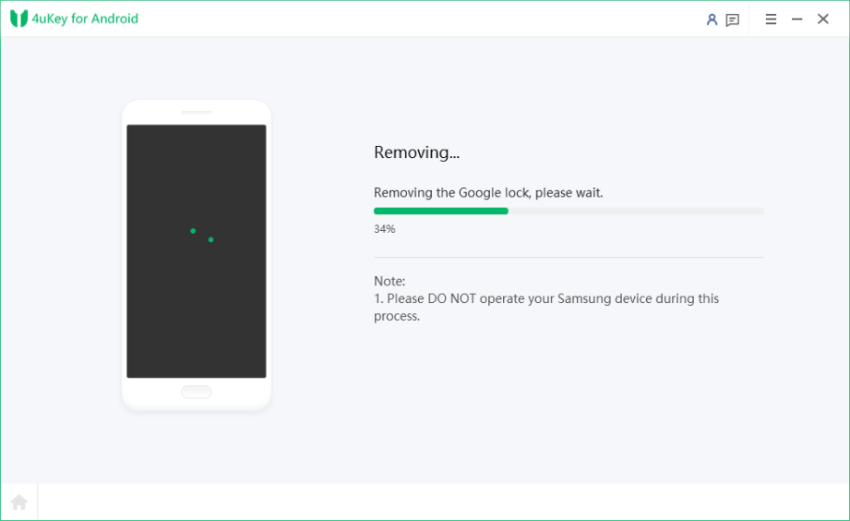
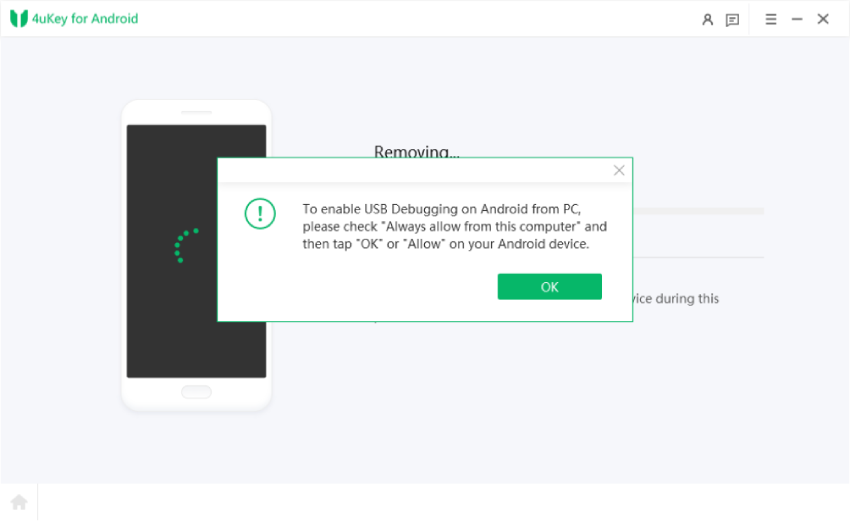
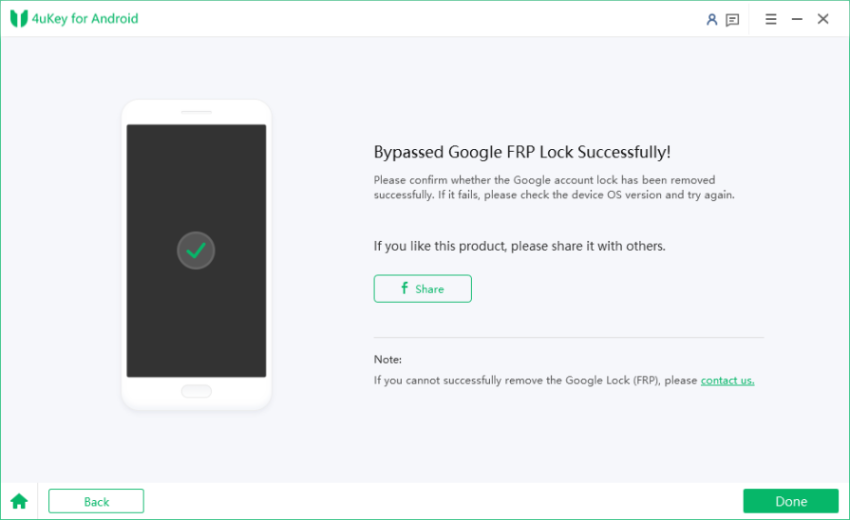
Part 6. FAQs about FRP Hijacker
Q1: What is the latest version of FRP Hijacker?
The last known version is v1.0, with no official updates since 2018.
Q2: Is FRP Hijacker legal?
It depends on your intent. If you’re trying to access a device you own, it's a gray area. Bypassing FRP on someone else’s phone is illegal.
Q3: Why does FRP Hijacker ask for an ID and password?
To limit unauthorized use, the developer protected the software with basic login credentials. These are often shared on forums but pose another layer of security risk.
Q4: Can FRP Hijacker unlock Android 12 or 13?
No. In my tests, it only worked on older Android versions (up to Android 9 in some cases).
Q5: Is there a way to use FRP Hijacker without disabling antivirus?
Unlikely. Most antivirus software detects the tool as a potential threat.
Conclusion
FRP Hijacker by Hagard was once a go-to tool for bypassing Samsung FRP locks — especially when free tools were rare. But in 2025, it's largely obsolete and unsafe for general users. Unless you’re a technician working on very old Samsung devices, I recommend using professionally supported tools like 4uKey for Android.
This is safer, updated regularly, and much easier to use — especially if you’re dealing with newer Android versions.
Updated: 2026-01-05 10:21:44 / Unlock Android
