Brief overview of factory resetting a locked iPhone
Before we dive into the different methods of factory resetting a locked iPhone, it's important to understand this process. Factory resetting your iPhone is crucial in situations where you are locked out. It helps remove any passcode that you may have forgotten, thereby allowing you to regain access to your device.
Additionally, factory resetting your iPhone is a great way to clear any data that may be causing your device to malfunction, slow down, or experience any other issues.
Factory resetting can be achieved through iTunes, iCloud, or 4uKey. Each method has its unique advantages and disadvantages, which we will discuss in detail below.
Method 1: Factory reset a locked iPhone using 4uKey
If you don't have access to iTunes or iCloud, you can use 4uKey for iOS to factory reset your iPhone. 4uKey is a third-party software that can remove the forgotten passcode from a locked iPhone or iPad and factory reset it. It supports all iOS devices, including the latest iPhone 14.
Here's how to factory reset a locked iPhone using 4uKey:
Download and Start 4uKey
Download, install and launch 4ukey on your computer. On the main interface, click Start.
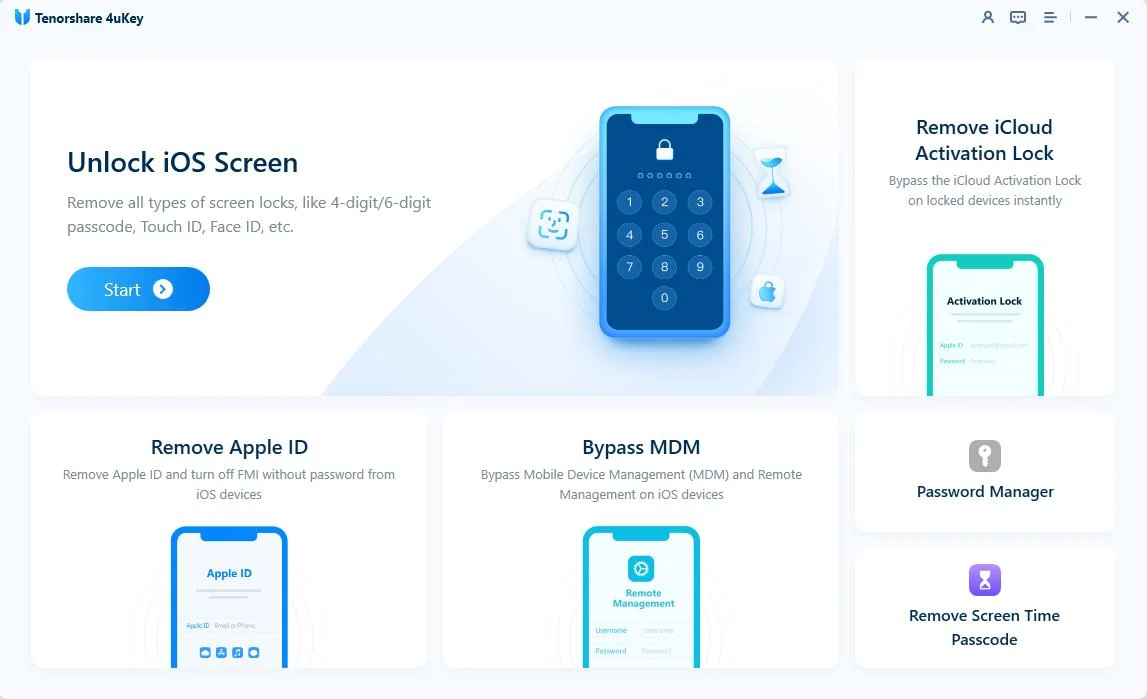
Start to Remove Screen Lock
Connect your iPhone to your computer and and click Next to go on.
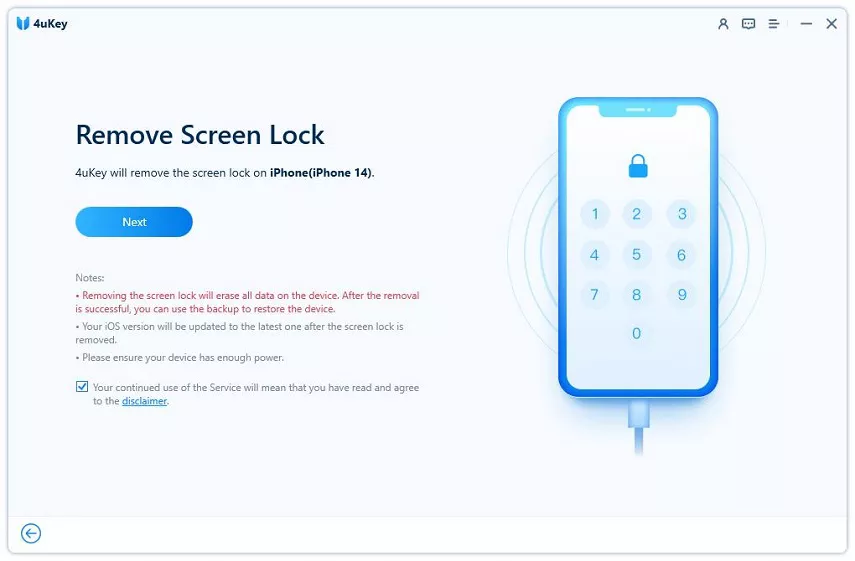
Download Firmware Package
Then you need to download the latest firmware package. Make sure there is enough storage on your computer. It takes a few minutes.
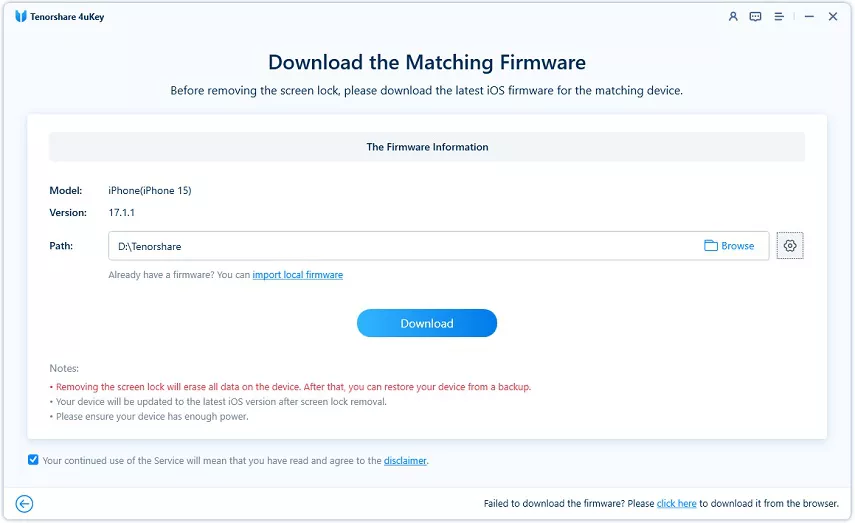
Unlock iPad Successfully
Click on start remove to begin the removal and factory rest process. After the reset process is complete, you can set up your iPhone as new or restore from a backup.
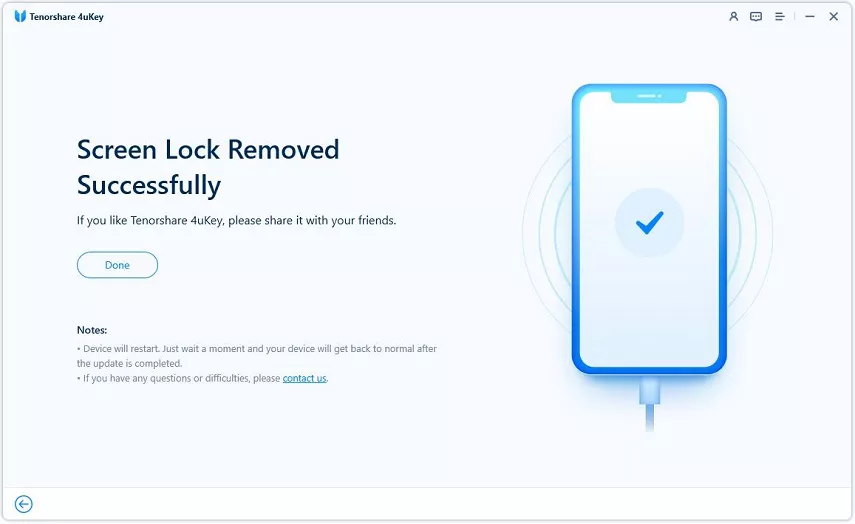
Method 2: Factory reset a locked iPhone using iCloud
If you have Find My enabled on your iPhone and have access to iCloud.com, you can erase your iPhone remotely using Find My. Erasing your iPhone using iCloud will also remove the Activation Lock. Here's how to factory reset a locked iPhone using iCloud:
- Step 1. Go to iCloud.com and sign in with your Apple ID. Click Find iPhone.
- Step 2. Click All Devices, then select the iPhone you want to erase.
- Step 3. Click Erase iPhone and follow the onscreen instructions. After the erase process is complete, your iPhone will restart as new.
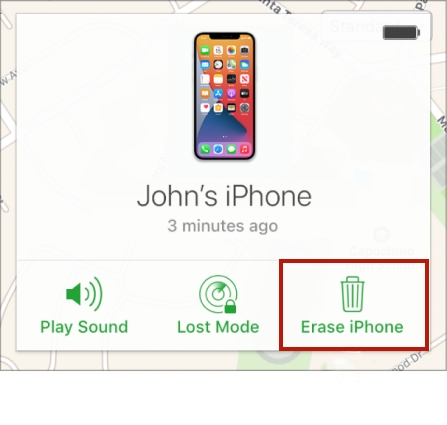
Note:
Make sure you have Find My enabled on your iPhone before you are locked out. And iCloud website can be accessed on any devices, like a mobile or a computer.
Method 3: Factory reset a locked iPhone using iTunes
If you've synced your iPhone with iTunes before, you can use it to reset your device. iTunes will erase all data and settings on your iPhone and install the latest version of iOS. Here's how to factory reset a locked iPhone using iTunes:
- Step 1. Connect your iPhone to a computer with iTunes installed. Put your iPhone in recovery mode.
- Step 2. When your iPhone is in recovery mode, iTunes will display a message. Click Ok and then click on Restore iPhone.
- step 3. Your iPhone will be factory reset and you can restore from a iTunes backup if you have.
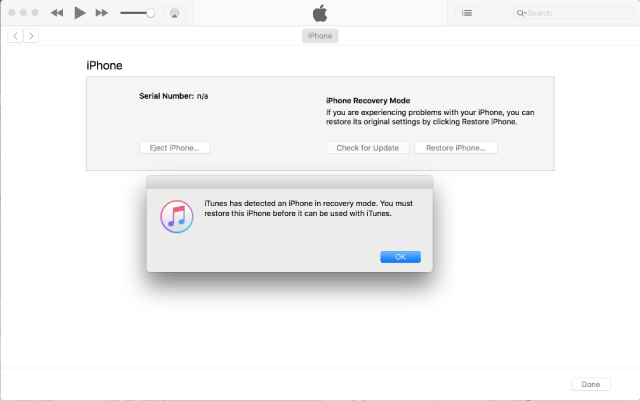
Note:
Make sure you have the latest version of iTunes installed on your computer. If you have Find My enabled on your iPhone, you'll need to turn if off or enter Apple ID password later.
Video Tutorial on How to Factory Reset iPhone without Passcode
Final Words
Forgetting your iPhone password can be a frustrating experience, but with these three methods, you can easily know how to factory reset your locked iPhone and regain access to your device. Whether you choose to use iTunes, iCloud, or 4uKey for iOS. Make sure you follow the instructions carefully to avoid any issues. We hope this article was helpful in guiding you through the process of factory resetting a locked iPhone.
